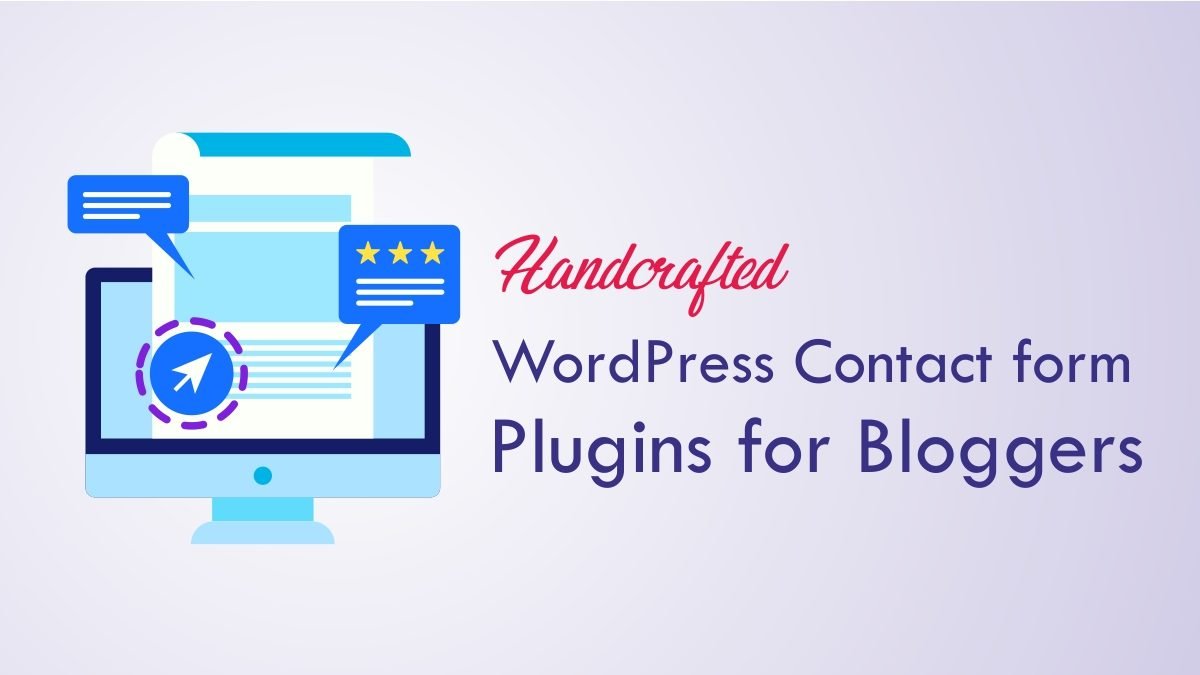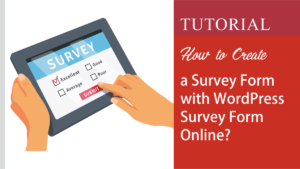WordPress Contact form builder Plugins. main Features
- Custom forms – With multiple fields, options, and branding tools.
- Visual builders – Drag and drop editors.
- Conditional logic – Show or hide certain elements (like buttons, fields, or form sections)
- Communications – Some sort of email communication system that lets the right people know that a new message has arrived.
- Frontend file submission – Let clients upload files. This is also great for customer support where the user takes a screenshot of their problem and submits.
- Responsiveness – You’ll want the form to show up on all devices, big and small.
1. Formidable Forms Free (Premium starting from $99 per year)
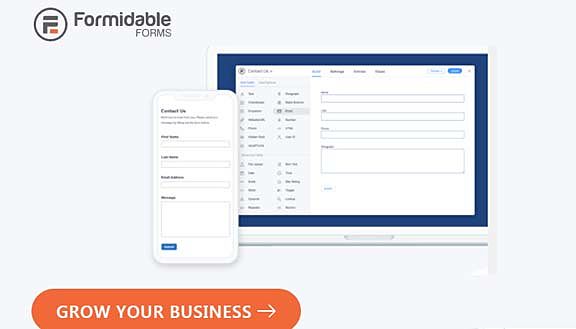
This plugin also gives you built-in form fields like Likert scales, checkbox fields, radio buttons, dropdowns, and more. You can edit their free made Tons of Form Templates.
Pricings
2. weForms – Free (Premium starting from $39 per year)

The free version only includes a few features, this is really a setback. They providing Drag & drop builder interface this is a good one for beginners.
What features That weForms providing you:
- Unlimited forms: Create as many forms as you want and collect all the data you need with as many fields you want.
- Predefined and customizable templates: Save an ample amount of time using its unique & customizable form templates.
- Drag & drop builder: Build the form of your dream with its fully-featured drag & drop form editing option. v
- Real-time Live Preview: Preview the form you have created in its live state as it will appear on the website.
- Expiry time: Set a form expiration date to make the form invalid on a certain date or time.
- Entry restrictions: Easily limit the number of entries of each individual form by setting the maximum form submission limit.
- One page submission via AJAX: Form submission without page refresh as it is done using AJAX.
- Field customization options: Customize the form field available with its bunch of built-in option to make a more custom form.
- Form redirection: Redirect any submitted form to your website to boost your traffic collection more leads.
- Form submission notification: Never miss a notification to stay updated when anyone submits a form using weForms.
- Manage form submissions: Manage the submission of forms to collect data without the hassle of backend coding.
- Export/import forms: Use the quick form exporting and importing option that lets you start from where you left off.
- Mobile-friendly forms: 100% mobile responsive when comes to operating your contact forms through any portable devices.
- Mail support: Get complete mail support feature in the form of customizing emails and HTML email template.
- Email submission data: Connect your forms to several email services to get submitted data in the emails.
- Anti-spam & reCaptcha: Get rid of spam entries with reCaptcha to eliminate spam messages and registrations with WordPress forms.
- Slack Integrations: Get notified through your Slack channel whenever any user submits a form using weForms.
- Column Field: Build form adding any field in the column or resize them the way you need it to create a dynamic form for your website.
3. WPForms – Free (Premium starting at $39 per year)
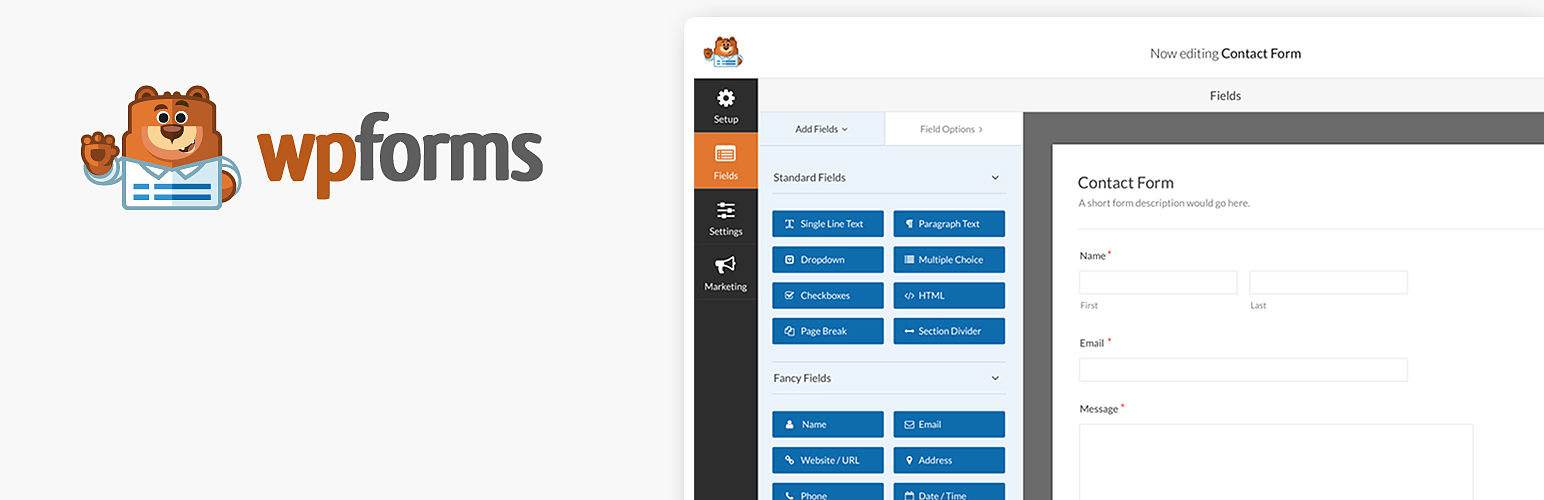
- The $39 per year starting fee is reasonable.
- You can integrate your forms with MailChimp, GetResponse, Campaign Monitor, and AWeber.
- WPForms also has an integration with Zapier.
- Embed your forms anywhere.
- Use the partial entry form tool to hunt down more leads.
- Utilize geolocation data to learn more about your users.
- Split long forms into multiple pages.
- All of the forms are completely responsive.
- The forms can use conditional logic depending on how users respond.
- The entry management lets you view all submissions in one area.
- WPForms lets users submit files from the frontend.
- Their starting plane begins with #39.50 this is reasonable.
- You can embed forms anywhere you want in page or post.
- Use geolocation data to learn more about your site visitors.
- Integrate your forms with many email service providers such as MailChimp, GetResponse, Campaign Monitor, and AWeber.
- Also, use the service of Zapier.
- All your site entries you can view your WordPress website dashboard.
- WPForms allows users to upload files from the frontend
- Split long web forms to multiple pages
- Providing you form abandonment feature.
4. Ninja Forms Free (Premium starting at $99 per year)

5. Gravity Forms Free (Premium starting at $59 per year)